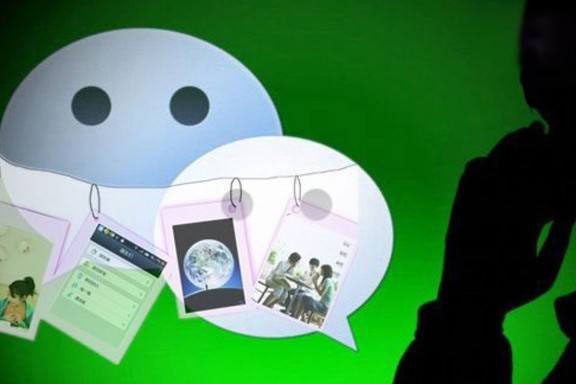
我们在制作好Wordpress网站以后,希望通过微信朋友圈分享给大家。但是发现这样分享到微信朋友圈是没有小图标的。如何在链接前增加吸引人的图片呢?

1、将以下代码粘贴到functions.php文件中。
function catch_that_image() {
global $post, $posts;
$first_img = '';
ob_start();
ob_end_clean();
$output = preg_match_all('/<img.+src=[\'"]([^\'"]+)[\'"].*>/i', $post->post_content, $matches);
//获取文章中第一张图片的路径并输出
$first_img = $matches [1] [0];
//如果文章无图片,获取自定义图片
if(empty($first_img)){ //Defines a default image
$first_img = "/你的图片路径";
//请自行设置一张default.jpg图片
}
return $first_img;
}
2、在网页的头部加上以下代码,图片路径自行修改。
<head> <div id="wx_pic" style="margin:0 auto;display:none;width:300px;height:300px;"> <img src="<?php echo catch_that_image() ?> " width="300px" height="300px"> </div> </head>
3、制作像素是 300*300px的图片,命名为default.jpg。将图片放到媒体库。

300px*300px
4、保存好文件后,就可以分享到朋友圈了。此时分享的网页链接就会有小图片显示了。
注意事项:尺寸必须是300*300像素,否则在iphone手机上很可能显示不出来。

